









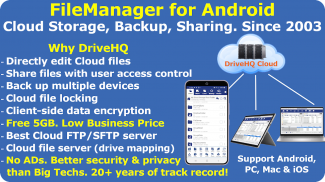
Cloud File Manager

Description of Cloud File Manager
Cloud File Manager is a versatile application designed for the Android platform, enabling users to manage and organize their files effectively. Known as DHQ.FileManagerForAndroid, this app provides a user-friendly interface for accessing both local and cloud files. Users can easily download Cloud File Manager to benefit from its array of features that facilitate file management.
The app allows seamless navigation through various folders, making it straightforward to locate and manage files. Users can effortlessly upload or download files and folders between their local storage and cloud services. This functionality is essential for individuals and businesses looking to maintain organized digital spaces while ensuring easy access to important documents.
Advanced sharing options are a significant aspect of Cloud File Manager. The application supports granular user access control, enabling users to specify permissions for shared folders. This feature is particularly useful for collaborative projects, as it allows team members to access only the files they need, thus maintaining security and organization.
Direct editing of cloud files is another noteworthy capability of this app. Users can modify documents directly within the cloud environment without the need for folder synchronization. This real-time editing feature enhances productivity, as users can save changes directly back to the cloud, streamlining their workflow.
Collaboration is further enhanced by Cloud File Manager's file locking functionality. This feature allows multiple users to work on files simultaneously without the risk of overwriting each other's changes. This is particularly beneficial for teams working on shared documents, as it ensures that everyone’s contributions are preserved.
Security is a crucial consideration in modern file management, and Cloud File Manager addresses this with client-side encryption. Users can create encrypted data folders, ensuring that their files are encrypted locally before being uploaded to the cloud. With this feature, even the server cannot decrypt the files, offering users enhanced privacy and protection for sensitive information.
The application also supports various file management operations, including copy, cut, paste, delete, view, and edit. This range of tools allows users to perform basic file operations easily, ensuring that managing files on both local and cloud platforms is efficient and straightforward.
Cloud File Manager also features backup functionality, enabling users to safeguard their important files. Users can back up photos, videos, and documents to the cloud, ensuring that their data is secure and readily accessible. This feature is essential for users who wish to protect their data against loss due to device failure or accidental deletion.
For businesses, Cloud File Manager offers capabilities that can replace traditional in-house file servers. This aspect of the app is particularly appealing to organizations looking to streamline their IT infrastructure and reduce costs associated with maintaining physical servers. By using Cloud File Manager, businesses can benefit from a robust file management system without the overhead of managing physical hardware.
The app is designed to cater to a wide range of users, from individuals seeking a simple file management solution to businesses requiring more complex IT features. This versatility makes Cloud File Manager a valuable tool across various sectors, promoting efficient file handling and collaboration.
Users seeking to enhance their file management experience will find Cloud File Manager to be a practical solution. The app’s combination of user-friendly features, security measures, and collaborative tools positions it as a strong contender in the cloud file management space.
In addition to its extensive features, Cloud File Manager is backed by a reliable service provider with a proven track record in cloud IT solutions. This reliability ensures that users can trust the app for their file management needs, providing peace of mind regarding data security and accessibility.
The application is continually updated to meet the evolving needs of users, ensuring that it remains relevant and effective in today’s fast-paced digital environment. Users are encouraged to download Cloud File Manager to explore its capabilities and enhance their file management practices.
By integrating various functionalities into a single platform, Cloud File Manager simplifies the process of managing files across different devices and storage solutions. Its blend of ease of use, advanced features, and security measures makes it an ideal choice for anyone looking to streamline their file management tasks.
For more information about Cloud File Manager and its features, users can visit www.DriveHQ.com.

























